Welcome to the World of Software Defined Radio
This post has been transferred from my old blog and was originally published on Sunday 4th December 2016.
After a long time of listening to everyone in my circles going on about how super mega awesome Software Defined Radio (SDR) is I decided I must give it a go. I’ll be honest I have always thought radio related stuff is a bit of a strange and boring hobby, the electronics side fine, but sitting and chatting to people in a slow and often poor quality conversation didn’t really seem that interesting to me, anyway I have also seen some quite cool stuff come out of the use of SDR such as Sammy Kamkar’s door bell hack / prank. Anyway, as a complete radio novice (literally no knowledge at all) I decided to give some SDR stuff a go as the cost of entry is now ridiculously cheap, and this is the story of my first steps into the murky waters of SDR.
Hardware
As I previously mentioned the entry point to SDR is now ridiculously cheap, there is no excuse not to join in the fun, first off I completed a short bit of research mainly by reading other people’s blogs and watching YouTube videos, and a common theme soon emerged, pretty much everyone is using DVB-T tuner sticks based on the RTL-2832 chip. It appears the demodulator on the chip is highly versatile and can tune into pretty much anything between 25mhz and 1750mhz (VHF & UHF) out of the box if you have the right antenna and with a fairly inexpensive upconverter it can go as low as the HF (100khz – 25mhz) range. These DVB-T tuner sticks are available as low as just £8 from Amazon and eBay and most of the software out there for SDR hobbyist is available free. In the end I opted to go for the NooElec NESDR Mini 2, it is slightly more expensive although it had very good reviews and the company behind the device are SDR fans rather than producing the device for the official TV usecase. For the time being I haven’t ordered the upconverter, which may seem like a strange step as everyone says all the cool stuff is available in the lower frequencies, although I wanted to give SDR a go before I commited to buying lots of hardware.
Stuff you can do in the VHF/UHF range
Even though I opted not to get the upconverter at the moment there is still a decent amount of stuff you can do in the VHF / UHF range, some of these are illegal in some countries so please check your local laws prior to listening in on these broadcasts…
- Listen to your favourite FM radio stations.
- Find stuff being broadcast on other frequencies such as police, marine, search and rescure and other radios.
- Listen to local Air Traffic Control
- Find digital data streams which you may or may not be able to decode
- Decode ADS-B and plot commercial aircraft in your local area on a map
However there are some cool things you cannot do in the VHF / UHF ranges where an upconverter would come in handy such as…
- Listening in on the conversations of Ham operators
- Find and decode morse code (these are usually sent over shortwave)
- Find and listen to number stations
- Find other weird curiosities such as jammers, radar and other stuff
Unboxing the Hardware
A few days after I ordered the NooElec from Amazon it arrived at my door in a small Amazon shipping box. Inside was an electrostatic bag containing the USB SDR stick, a small telescopic antenna and a remote control, from my understanding none of the software supports the remote control in an SDR context. Unfortunately as I have no alternative antennas my initial experimentation will take place with the included antenna, I have heard mixed reviews about these from “they suck and don’t work at all” to “it works, just about, if you hang out of the window with it” so I don’t expect my scanning to be very successful, but we shall see.

Overall the build quality of the stick itself is very good, nice and sturdy and I like how it comes with an end cap to protect the USB connector when not in use, however the same cannot really be said for the remote or the antenna, both feel a bit cheap. However I guess the main point of the stick is that you’d use it with an external antenna and the driver you are likely to be using is an SDR driver not a DVB-T driver so the remote is soon pretty irrelevant too.
Scanning the Airwaves
After getting the device I was keen to get scanning as soon as possible so I plugged it all into my Mac and went in search of some software. After a bit of a search I concluded HDSDR was probably the best option, and although it’s Windows software and K1FM had already packaged it for Mac OSX using Wine, you can download the package here. There are no drivers to install on OSX, all you need to do is run the rtl_tcp server and then open HDSDR. It is already configured to work out of the box so you can just hit the start button and get scanning right away, however I found even with a pretty decent Mac (i7, 16gbit RAM, SSD 2015 model) running the software through Wine was particularly laggy / unresponsive taking ages to retune via the rtl_tcp server and stuttery updates of the waterfall diagram (the big thing which shows you signal intensity accross a portion of frequencies) so I decided to try out some other OSX software but it was all either running under mono or a bit finnecky. If you want to give this a go make sure you have a Windows PC / Windows Virtual Machine with USB passthrough if you want any pretty GUI apps to mess around with as all the decent ones seem to be Windows based / the software seems to run happier here, if you are happy with CLI then there are plenty of multiplatform tools out there. I switched to a Windows machine and I bunged in 99.1mhz, a popular local FM radio station here, I could here some funny noises which was promising and when I selected FM I could even make out a little bit of the music, however the signal seemed rather weak and the highlighted space on the spectrum was not the full width of the signal space, this was corrected using the FM bandwidth slider and the gain control, still quite crackly but you could easily make out what it was, after moving upstairs and placing the antenna in the window I received a much better signal and could listen with ease. It was at this point I noticed the antenna has a magnetic base, which was pretty useful as I used this to attach it to the radiator that ran under my window.
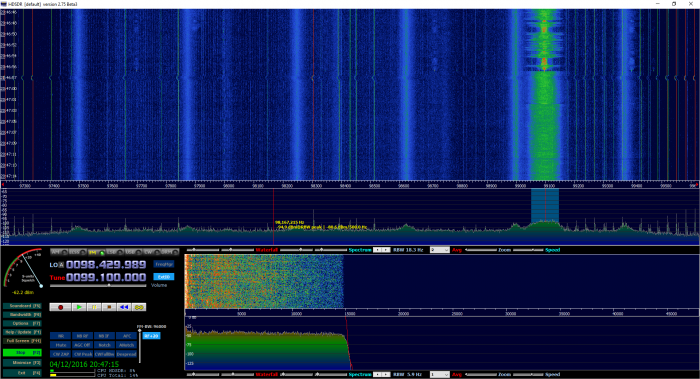
Well that was it working, and although I am having to sit precariously on the edge of the bed in the master bedroom I seem to be able to tune into stuff (yep the hanging out of the window thing seems to be a reality), so I decided to Google and see what else was around in the VHF / UHF frequencies in my area. I came accross a useful site which gave a good listing of UK frequencies… http://www.qsl.net/m3gnn/ht/index.htm I tried out some of the stuff listed on there in my area although alot seem dead, I think the area I live in doesn’t help me much as there are alot of trees and I am in a slight dip, maybe I need to go up the local meadow which is on top of the hill to get better results (probably one to try on my lunch break tommorow). One thing I did notice though is I got a pretty pattern on ADS-B (1090mhz) which receives packets sent by planes to ground stations to log their flight information, which would suggest that maybe I can play with this whilst I am in my house even if it is with limited range.
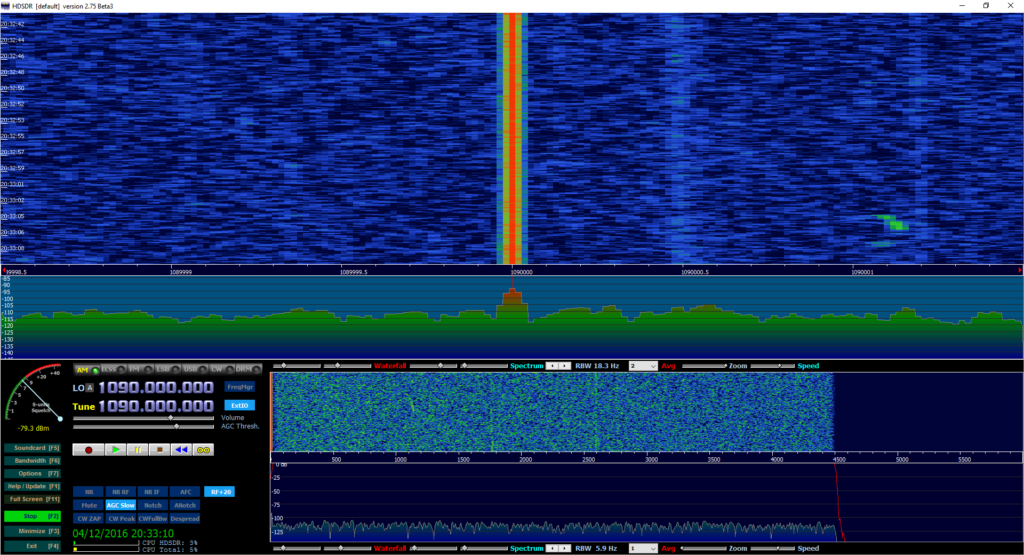
So you know whats coming next right? We better see if we can decode some of these packets. I Google’d around again for how to decode these, and I found a few bits of software, I soon realised that in the world of SDR people deprecate and bin off software and don’t clean up after themselves which makes finding stuff that works / is supported / is up to date is quite tricky… First up I tried ADSB# as it had glorious reviews, although when I went to download it it appears the software no longer exists, I tried to find a mirror but no luck. Next up was RTL1090, another highly regarded bit of software in the community but I couldn’t get it to work nicely on my Windows 10 machine, personally I think there was something up with the drivers it was using under the hood as it kept giving ugly 0xc000007b errors everytime at launch. I carried on searching and came accross dump1090 which is a cross platform ADS-B decoder, you can get the raw source here – https://github.com/antirez/dump1090 and build it yourself or download a precompiled Windows binary here – http://sdr.osmocom.org/trac/attachment/wiki/rtl-sdr/RelWithDebInfo.zip. Once installed I tried running it on my machine, initially it loaded a blank command prompt Window but after a few seconds it started to populate a table with details of nearby planes.
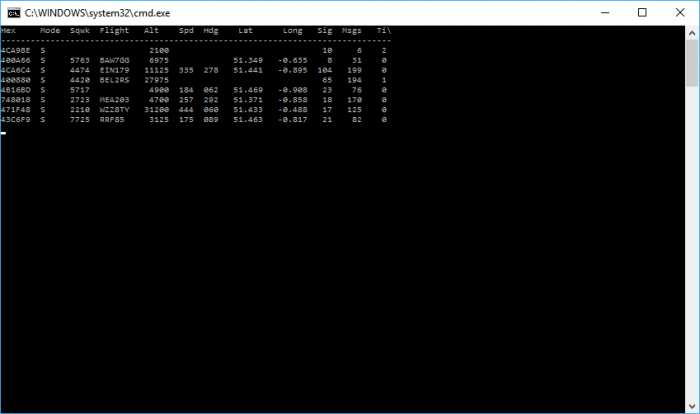
Ok this is all well and good but manually plugging those coordinates into Google Maps isn’t any fun, lets get Virtual Radar Server installed which plucks values from dump1090 or rtl1090 over the TCP/IP socket it exposes and plots the planes onto Google Maps on our behalf, you can fetch VRS from here – http://www.virtualradarserver.co.uk. Initially you must configure it to link it up to dump1090 or rtl1090, just go to options > receivers and then click the wizard button and follow the instructions and it’ll do the rest for you. Once complete you can visit http://localhost in your browser and check out the planes plotted on the map moving in realtime (well, when the SDR gets a new packet from them). In my case you can see the queue for planes landing at London Heathrow as that is my local airport, obviously the number of planes and distance is very limited as I am using the small antenna which isn’t tuned for 1090mhz.
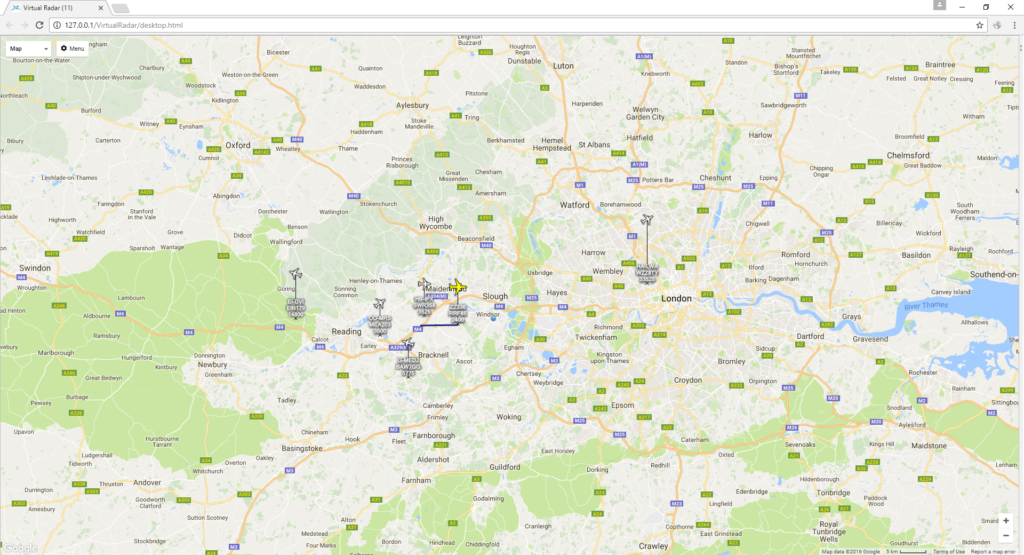
What next?
Obviously this is only the start of my SDR adventure, and so far my results have been limited and pitiful, however there are lots of ways to expand. Some ideas I have come up with so far include…
- Building a custom antenna for ADS-B to see how much range I can get on spotting aircraft
- Building a custom antenna for other VHF / UHF frequencies
- Building an upconverter so I can checkout the HF stuff (it doesn’t look that scary but maybe I will get better results if I purchase one)
- Trying out the SDR in different locations, including maybe on the roof of the car park at work.
Let me know in the comments if there is any more stuff I should add to this list.
WebSDR
So far I have also played with WebSDR, this is currently my only opportunity to get at the HF stuff without an upconverter, obviously this comes with the downside of the radio not actually being in my physical location and is far less satisfying. The WebSDR I have been playing with alongside my own VHF / UHF stuff above is hosted in the Netherland by the University of Twente, so far I have managed to listen to a few Ham operators on here as well as a Polish number station broadcast. You too can scan the HF frequencies via their website at http://websdr.ewi.utwente.nl:8901. It is probably a good way to get started to see if you are interested in not before making the plunge into buying some hardware.
Anyway, this is it for the start of my adventures into SDR. I’ll post with any further updates as they come.
Leave a Reply